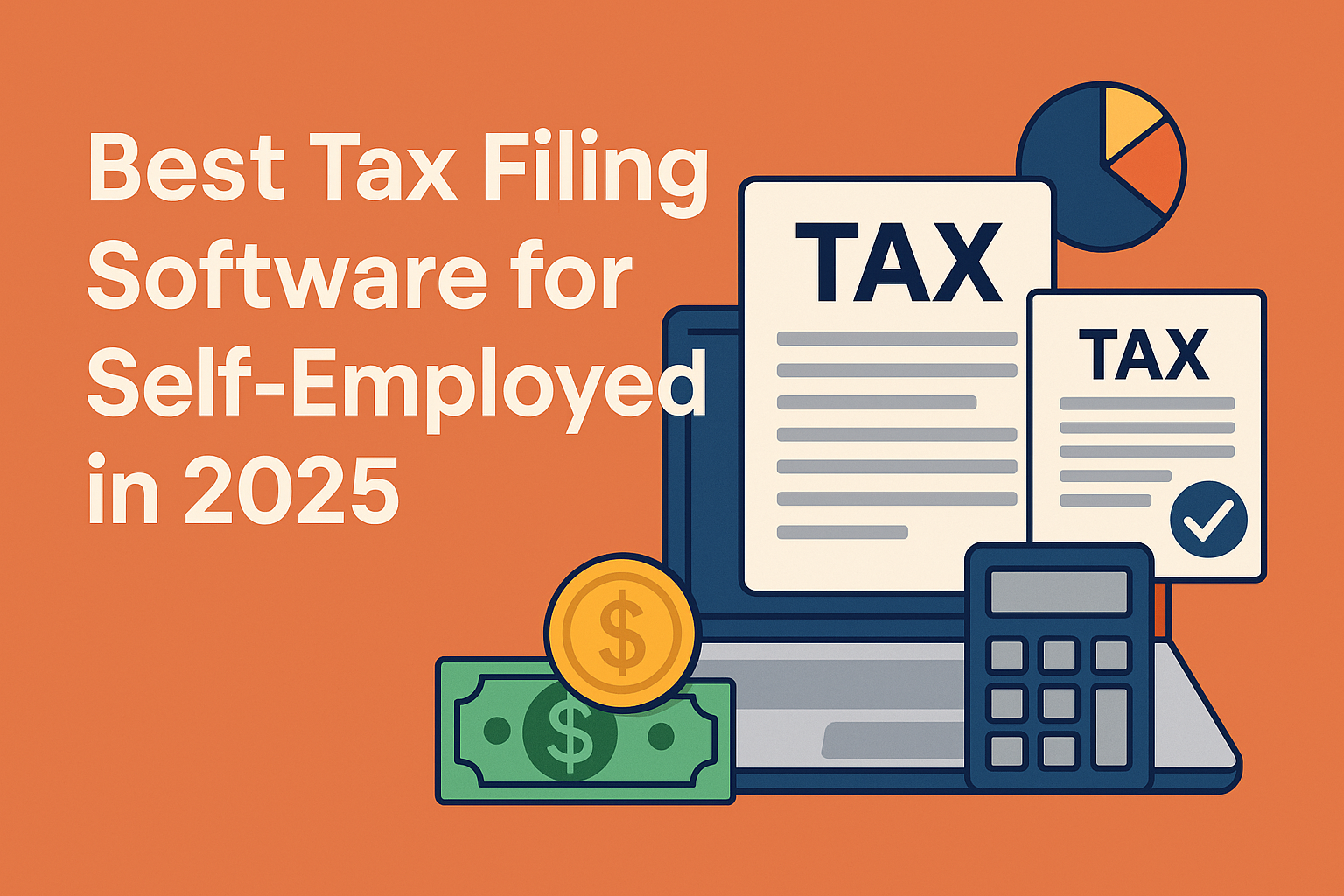As the gig economy continues to thrive and more professionals embrace freelance and contract work, the demand for reliable and efficient tax filing software has surged. For the self-employed, filing taxes isn’t just about submitting a W-2 — it involves handling multiple income streams, tracking deductions, managing quarterly payments, and complying with ever-evolving IRS regulations.
If you’re self-employed in 2025, choosing the right tax software can make the difference between a smooth filing experience and a costly headache. In this guide, we’ll explore the best tax filing software for self-employed individuals, what features to look for, pricing breakdowns, and how these tools cater to freelancers, gig workers, and small business owners.
Why Tax Filing Software Matters for the Self-Employed
When you’re self-employed, you’re essentially your own accountant. Tax software designed specifically for the self-employed offers features such as:
- Income and expense tracking
- Quarterly tax payment reminders
- Automatic deduction discovery
- Mileage and home office calculators
- Business income (Schedule C) support
These tools simplify the tax filing process and ensure you’re maximizing deductions while staying compliant with IRS requirements.
Top Features to Look For in Tax Filing Software for Freelancers
- Ease of use – An intuitive interface that guides you through complex tax situations.
- Schedule C support – Essential for reporting self-employed income.
- Expense categorization – Automatically tag and sort business expenses.
- Integrations – Sync with apps like QuickBooks, PayPal, or bank accounts.
- Audit protection – Access to tax professionals or legal help if audited.
- Mobile access – File taxes and track expenses on-the-go.
1. TurboTax Self-Employed (2025 Edition)
Best Overall for Most Self-Employed Filers
Key Features:
- Guidance for 1099-NEC, 1099-K, and Schedule C income
- Automatic deduction finder
- Integrates with QuickBooks Self-Employed
- Live CPA or EA assistance with TurboTax Live
- Expense and mileage tracking via mobile app
Pricing: $119 (Federal), $54 (State), TurboTax Live: $199
Pros: User-friendly, excellent mobile app, audit support
Cons: Higher cost, upselling during filing
Best for: Freelancers who want a guided experience with expert help.
2. H&R Block Self-Employed
Best for In-Person + Online Support
Key Features:
- Step-by-step guidance for freelancers
- In-person and virtual tax pro help
- Import transactions from banks
- Expense tracking and Schedule C support
Pricing: $115 (Federal), $45 (State), Virtual Pro: $85+
Pros: Local offices, flexible support options
Cons: Less advanced mobile experience
Best for: Self-employed who value human assistance.
3. TaxSlayer Self-Employed
Best Budget Tax Software for Self-Employed
Key Features:
- Full Schedule C and 1099 support
- Self-employed tax guide
- IRS inquiry and audit assistance
Pricing: $59.95 (Federal), $39.95 (State)
Pros: Affordable, simple UI, tax form access
Cons: Lacks advanced support tools
Best for: Confident filers looking to save money.
4. FreeTaxUSA Self-Employed
Best Free/Low-Cost Tax Filing
Key Features:
- Free federal filing, Schedule C included
- Depreciation and deduction support
- Simple audit assist
Pricing: Free (Federal), $14.99 (State), $7.99 (Deluxe add-on)
Pros: Free filing, no hidden fees
Cons: No mobile app, limited support
Best for: Basic 1099 or Schedule C filers on a tight budget.
5. Cash App Taxes
Best for Simple Self-Employed Returns
Key Features:
- Supports Schedule C and 1099-MISC/NEC
- Integrated with Cash App
- Entirely free
Pricing: $0 (Federal + State)
Pros: Fully free, fast filing
Cons: Not suited for complex returns
Best for: Simple gig or freelance income.
6. TaxAct Self-Employed
Best for Advanced Features at a Lower Price
Key Features:
- Schedule C and all major forms
- Import tools for past returns
- Optional expert help
Pricing: $94.95 (Federal), $59.95 (State), $59.99 for live support
Pros: Mid-tier pricing, in-depth guidance
Cons: Higher state filing cost
Best for: Experienced freelancers or consultants.
Honorable Mentions
- Keeper Tax: Automated deduction tracking for freelancers
- Bonsai Tax: Freelance-focused tax planning and filing
- QuickBooks Self-Employed: Pairs perfectly with TurboTax
Comparison Table: Best Tax Software for Self-Employed in 2025
| Software | Best For | Federal Cost | State Cost | Highlights |
|---|---|---|---|---|
| TurboTax | Full-featured + CPA Help | $119+ | $54 | Top-tier features, expert access |
| H&R Block | In-person + Online | $115 | $45 | Local offices + great UI |
| TaxSlayer | Budget-conscious Filers | $59.95 | $39.95 | Affordable, easy to use |
| FreeTaxUSA | Simple Filers | Free | $14.99 | No-cost federal + basic UI |
| Cash App Taxes | Basic Gig Income | Free | Free | Completely free tax filing |
| TaxAct | Advanced Returns | $94.95 | $59.95 | Great value for features |
Final Thoughts
Choosing the best tax software for self-employed individuals in 2025 depends on your needs and experience level:
- New freelancer? Start with FreeTaxUSA or Cash App Taxes.
- Need expert help? Use TurboTax or H&R Block.
- Experienced filer? Go for TaxSlayer or TaxAct for budget efficiency.
Use this guide to compare tools, save time, and maximize your deductions during tax filing in 2025.
FAQs
Do I need special tax software if I’m self-employed?
Yes, look for software that supports 1099 forms, Schedule C, and business deductions.
What’s the best free tax software for freelancers?
Cash App Taxes and FreeTaxUSA offer free federal filing and support for self-employment income.
Can tax software help with quarterly tax payments?
Yes. TurboTax and QuickBooks Self-Employed offer tools to estimate and remind you of quarterly taxes.